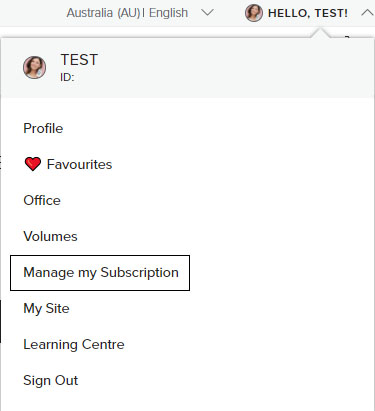You may make changes to your Subscription online by following these instructions:
- Click on the person silhouette
 next to your name. This is located in the top-right corner of the page.
next to your name. This is located in the top-right corner of the page. - The Manage my Subscription option is located in the drop-down menu under your name in the upper right-hand corner of your screen:
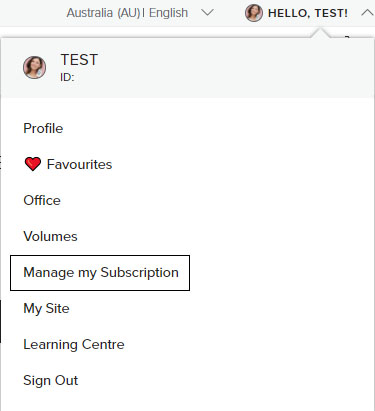
- Once you are in Manage my Subscription, go into Edit Subscription Products.
 next to your name. This is located in the top-right corner of the page.
next to your name. This is located in the top-right corner of the page.